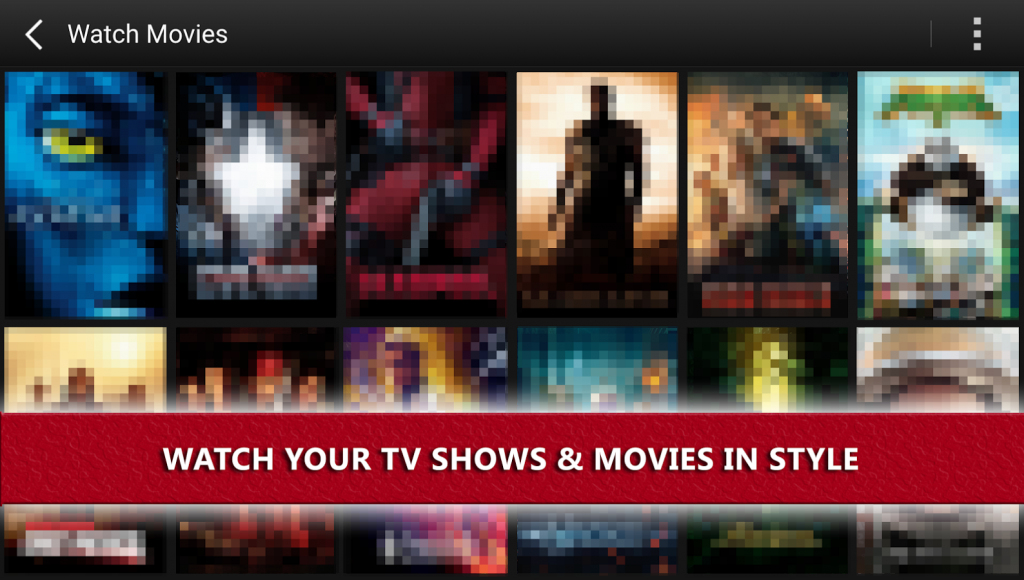Media Blast 0.1.5
Free Version
Publisher Description
Media Blast is a media player that allows you to use your Android device to play video and audio files stored on your media server.
The free trial allows you to connect to your media server to set up your TV shows and movies, listen to music, and watch videos FREE for a month. A one-time $5 fee allows you to continue unlimited viewing after the trial period - otherwise you are limited to one video a day.
KEY FEATURES:
✯ Provides an easy-to-use interface to watch all of your favorite TV shows and movies
✯ Alphabetically organizes your movies and sorts TV shows by series and season
✯ Quickly access recently-watched TV shows and movies
✯ Displays images, description, genre, release date, and more
✯ Support for multiple media servers (connect to a friend's server without losing your data)
✯ Movies & TV Show descriptions will match your device's language (if they exist)
✯ Please contact me if you'd like to help translate Media Blast into your language
SUPPORTED MEDIA SERVERS:
✯ Plex, Kodi (XBMC 12+), TVersity, JRiver, Twonky, MediaTomb, Windows Media Player, Fritz!Box, and PS3 Media Server (Media Blast will work with other media servers as well. Give it a try!)
COMING SOON:
✯ Copy to device for on-the-go viewing
✯ Personalize the experience by selecting fan art and banners of your choice
✯ Display cast and provide a quick way to search for an actor on IMDb
About Media Blast
Media Blast is a free app for Android published in the Video Tools list of apps, part of Audio & Multimedia.
The company that develops Media Blast is xNinjas. The latest version released by its developer is 0.1.5.
To install Media Blast on your Android device, just click the green Continue To App button above to start the installation process. The app is listed on our website since 2016-11-02 and was downloaded 7 times. We have already checked if the download link is safe, however for your own protection we recommend that you scan the downloaded app with your antivirus. Your antivirus may detect the Media Blast as malware as malware if the download link to com.xninjas.mediablast is broken.
How to install Media Blast on your Android device:
- Click on the Continue To App button on our website. This will redirect you to Google Play.
- Once the Media Blast is shown in the Google Play listing of your Android device, you can start its download and installation. Tap on the Install button located below the search bar and to the right of the app icon.
- A pop-up window with the permissions required by Media Blast will be shown. Click on Accept to continue the process.
- Media Blast will be downloaded onto your device, displaying a progress. Once the download completes, the installation will start and you'll get a notification after the installation is finished.